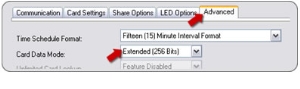Galaxy Reader Wiring QRS
This topic provides cable specifications, wiring pinouts, power requirements, and configuration info for connecting readers to a 635-DRM Board.
1.0 Wiegand Reader - Cable Specs & Wiring Pinout
2.0 ABA Reader - Cable Specs & Wiring Pinout
3.0 Biometric Reader - Cable Specs & Wiring Pinout
4.0 IDEMIA (Morpho) SIGMA Reader - Cable Specs & Wiring Pinout
5.0 Invixium (IXM) Reader - Cable Specs & Wiring Pinout
6.0 Veridt Stealth Series FICAM Solution for Technologies Industry
7.0 Veridt Stealth Series Readers (NON-FICAM)
1.0 Wiegand Reader - Cable Specs & Wiring Pinout
-
5-conductor, 22 AWG, overall shielded; max cable distance is 500 feet.
-
Reader will require separate power supply if the current draw is over 150 mA.
-
Ground the Drain-wire at one end only - at the DRM Board (GND).
-
Refer to reader manufacturer’s instructions for wiring (manufacturer's specs may supersede Galaxy specs).
-
635-DRM Board (PN 20-0235-10)
|
635-DRM Terminals (Function) |
Wiegand Reader |
|
LED (LED control line) |
LED Control |
|
D 1 (Data 1) |
DATA 1 |
|
VDC (+12 VDC) ( for +5 VDC use Regulator PN 92-3001-05 ) |
VDC |
|
GND (Power Supply Ground) |
GND |
|
D 0 (Data 0) |
DATA 0 |
2.0 ABA Reader - Cable Specs & Wiring Pinout
-
5-conductor, 22 AWG, overall shielded; max cable distance is 500 feet.
-
Reader will require separate power supply if the current draw is over 150 mA.
-
Ground the Drain-wire at one end only - at the DRM Board (GND).
-
Refer to reader manufacturer’s instructions for wiring (manufacturer's specs may supersede Galaxy specs).
-
635-DRM Board (PN 20-0235-10)
|
635-DRM Terminals (Function) |
ABA Reader |
|
LED (LED control line) |
LED Control |
|
D 1 (Data 1) |
DATA 1 |
|
VDC (+12 VDC) ( for +5 VDC use Regulator PN 92-3001-05 ) |
VDC |
|
GND (Power Supply Ground) |
GND |
|
D 0 (Clock Data) |
CLOCK |
3.0 Biometric Reader - Cable Specs & Wiring Pinout
-
5-conductor, 22 AWG, overall shielded; max cable distance is 500 feet.
-
Cat-5e Ethernet cable for TCP/IP communication back to the server; max cable distance 300 feet.
-
Reader will require separate power supply if the current draw is over 150 mA.
-
Ground the Drain-wire at one end only - at the DRM Board (GND).
-
Refer to reader manufacturer’s instructions for wiring (manufacturer's specs may supersede Galaxy specs)
-
635-DRM Board (Dual Reader Module) – PN 20-0235-10
-
See next section for information on IDEMIA Morpho Sigma Readers.
|
635-DRM Terminals (Function) |
Wiegand Reader |
|
LED (LED control line) |
LED Control |
|
D 1 (Data 1) |
DATA 1 |
|
VDC (+12 VDC) ( for +5 VDC use Regulator PN 92-3001-05 ) |
VDC |
|
GND (Power Supply Ground) |
GND |
|
D 0 (Data 0) |
DATA 0 |
4.0 IDEMIA (Morpho) SIGMA Reader - Cable Specs & Wiring Pinout
-
3-conductor, 20 - 24 AWG, overall shielded; non-stranded; max cable distance is 500 feet.
-
2-conductor, 16 AWG for at +12vdc (18 AWG for +24vdc) for 500 feet distance. Reader draws 1A at 12v (0.5A at 24v).
-
Cat-5e Ethernet cable for TCP/IP communication back to the server; max cable distance 300 feet.
-
Separate power supply required (current draw is 1A). Must common reader's p.s. ground to controller ground.
-
Ground the drain-wire at one end only - land drain wire at the DRM Board (GND).
-
Refer to reader manufacturer’s instructions for wiring (manufacturer's specs may supersede Galaxy specs).
-
635-DRM Board (Dual Reader Module) – PN 20-0235-10
-
DRM Relay-2 is used to control Sigma “Wait for Panel Decision” for Voice/Prompt synchronization.
|
635-DRM Terminals (Function) |
SIGMA Reader |
|
LED (LED control line) |
|
|
D 1 (Data 1) |
WIEG DATA 1 |
|
VDC (use separate p.s. for reader power) |
VDC (to separate p.s.) |
|
GND (common the reader p.s. ground to Controller ground) |
GND (common to controller ground) |
|
D 0 (Data 0) |
WIEG DATA 0 |
|
635-DRM RELAY-2 |
SIGMA “Wait for Panel Decision” |
|
COM (must tie to ground of the reader’s power supply) |
- - |
|
NO (for voice/prompt control line) |
LED1 |
NOTES:
-
“Wait for Panel Decision”: connect Sigma LED1 to the ‘NO’ leg of Relay-2. The ‘COM’ leg of Relay-2 must be tied to DRM GND.
-
Set Relay-2 for Timed Mode (1 to 2 secs) and “Valid Unlock” checkbox must be "checked" in System Galaxy Reader Properties.
5.0 Invixium (IXM) Reader - Cable Specs & Wiring Pinout
-
3-conductor, 20 - 24 AWG, overall shielded; non-stranded; max cable distance is 500 feet.
-
2-conductor, 18 AWG for at +12vdc for 500 feet distance. Reader draws 1A at 12v.
-
Cat-5e Ethernet cable for TCP/IP communication back to the server; max cable distance 300 feet.
-
Separate power supply required (current draw is 1A). Must common reader's p.s. ground to the controller ground.
-
Ground the drain-wire at one end only - land drain wire at the DRM Board (GND).
-
Refer to reader manufacturer’s instructions for wiring (manufacturer's specs may supersede Galaxy specs).
-
635-DRM Board (Dual Reader Module) – PN 20-0235-10
-
635-DRM Relay-2 is used to control Sigma “Wait for Panel Decision” for Voice/Prompt synchronization.
|
635-DRM Terminals (Function) |
SIGMA Reader |
|
LED (LED control line) |
ACP LED1 (used to control Voice Command) |
|
D 1 (Data 1) |
W DATA_OUT1 |
|
VDC (use separate p.s. for reader power) |
|
|
GND (common the reader p.s. ground to Controller ground) |
VIN – (GND) (bond to controller GND) |
|
D 0 (Data 0) |
W DATA_OUT0 |
|
VIN + (VDC) to separate power supply |
|
|
VIN – (GND) to separate power supply |
NOTES:
-
The IXM Reader must be configured to “follow panel decision” in the IXM-WEB software in reader configuration screen.
-
Galaxy controller must be set for Door Lock = Steady-High; Door Unlock = Steady-Low in the LED Options tab of the Loop/Cluster Properties screen.
6.0 Veridt Stealth Series FICAM Solution for Technologies Industry
-
5-conductor 22 AWG overall shielded; max cable distance 500 feet
-
2-conductor Twist pair, 22 AWG, max line distance 4000 feet (RS-485 Comm. for Mode/Factor Control)
-
A separate Power Supply is required (reader draws 400 mA at +12vdc).
-
Must common reader's power supply ground to controller ground.
-
Ground the Drain-wire at one end only - at the DRM Board (GND).
-
Refer to reader manufacturer’s instructions for wiring (manufacturer's specs may supersede Galaxy recommendations).
-
Min. Board Requirement: 635-DSI Board (Dual Serial Interface) – PN 20-0655-10 – for Mode/Factor Control
|
READER MODES/FACTORS |
|
EWAC to 635 DRM Wiring Pinout |
|
|
|
Mode 1 Card Only |
|
EWAC Module |
635 DRM |
|
|
Mode 2 Card + Pin |
|
GND |
- - - - - - - - |
GND |
|
Mode 3 Card + Pin + Bio |
|
D0 |
- - - - - - - - |
D0 |
|
|
|
D1 |
- - - - - - - - |
D1 |
|
|
|
I/O |
- - - - - - - - |
LED |
|
|
|
NC |
- - - - - - - - |
Not Used |
-
Install System Galaxy (SG) software according to Galaxy documentation.
-
Validate WEB API by using address: http://localhost:8000/swagger.
-
Also verify the GCS DataLoader Service is running on the Galaxy Comm/Event Server.
-
When you add the 635-Series Clusters into the SG Loop/Cluster Properties screen, do the following …
|
On the Advanced tab, set the Card Data Mode droplist to |
|
|
On the LED Options tab, set LED States: DOOR Locked = ‘Steady High’ DOOR Unlocked = ‘Steady Low’ |
-
In the SG Reader Properties screen, configure the Reader Type field to ‘Standard Wiegand’.
-
In the SG Access Group Properties screen, you must create the Access Groups you will need.
-
In the SG Access Profile Properties screen, you must create 1 or more Access Profiles by assigning your access groups to the profile, based on your system needs.
-
Install the Galaxy 635-series Controller hardware according to Galaxy documentation.
- In the controller, be sure to enable Extended Card Mode (set to “yes” in lower case).
- Be sure to configure the correct IP Address for the Event Server.
-
Install the Technology Industries (TI) FICAM software per the manufacturer’s documentation.
-
from the SG Cardholder screen perform a card lookup of the GOV. ID CARD to validate that it is correctly pushed from the TI FICAM Software into System Galaxy database.
-
Install Veridt Reader and EWAC Module according to the manufacturer’s documentation.
-
Connect the EWAC Module to the Galaxy Model 635 DRM (Dual Reader Module) using the wiring pinout in the table above.
7.0 Veridt Stealth Series Readers (NON-FICAM)
-
5-conductor 22 AWG overall shielded; max cable distance 500 feet.
-
2-conductor Twist pair, 22 AWG, max line distance 4000 feet (RS-485 Comm. for Mode/Factor Control)
-
Separate Power Supply required (reader draws 400 mA at +12vdc). Common reader's power supply ground to controller ground.
-
Ground the Drain-wire at one end only - at the DRM Board (GND).
-
Refer to reader manufacturer’s instructions for wiring (manufacturer's specs may supersede Galaxy recommendations).
-
Min. Board Requirement: 635-DRM Board (Dual Reader Module) – PN 20-0235-10
-
Min. Board Requirement: 635-DSI Board (Dual Serial Interface) – PN 20-0655-10 – for Mode/Factor Control
READER MODES/FACTORS
-
Mode 1 Card Only
-
Mode 2 Card + Pin
-
Mode 3 Card + Pin + Bio
|
635-DRM Terminals (Function) |
Veridt Wiegand Reader |
|
LED (LED control line) |
LED Control * required for correct operation |
|
D 1 (Data 1) |
DATA 1 |
|
VDC (use separate p.s. for reader power) |
VDC (to separate p.s.) |
|
GND (common Reader’s p.s. ground to Controller ground) |
GND (common to controller ground) |
|
D 0 (Data 0) |
DATA 0 |
|
635-DSI Terminals / Function |
Veridt Reader RS-485 Comm. |
|
A + RS-485 Data |
Yellow Wire |
|
B – RS-485 Data |
Blue Wire |
NOTES:
-
DSI Section used for Mode/Factor Control must be set to “Veridt CAC Reader” in System Galaxy Serial Channel Properties.
-
LED Option must be set for Door Locked “Steady High” and Door Unlocked “Steady Low” in System Galaxy Loop Properties.
8.0 BridgePoint (NON-FICAM)
-
5-conductor, 22 AWG, overall shielded max distance 200 Feet. (or 500 feet if using 18 AWG).
-
2-conductor- twisted pair, 22 AWG max cable distance 500 feet. (for Mode/Factor Control).
-
Separate Power Supply required (reader draws 300 mA at +12VDC). Must common reader's p.s. ground to controller ground.
-
Ground the Drain-wire at one end only - at the DRM Board (GND).
-
Refer to reader manufacturer’s instructions for wiring (manufacturer's specs may supersede Galaxy recommendations).
-
Min. Board Requirement: 635-DRM Board (Dual Reader Module) – PN 20-0235-10
-
DRM Relay-2 must be use for Mode/Factor Control.
MODES/FACTORS:
-
Mode 1 Card Only (high)
-
Mode 2 Card + Pin (low)
|
635-DRM Terminals (Function) |
BridgePoint Wiegand Reader |
|
LED (LED control line) |
LED1 |
|
D 1 (Data 1) |
WEG 1 |
|
VDC (use separate p.s. for reader power) |
VDC (to separate power supply) |
|
GND (common the Reader’s p.s. ground to the Controller ground) |
GND (common to controller ground) |
|
D 0 (Data 0) |
WEG 0 |
|
635-DRM RELAY-2 |
BridgePoint Mode/Factor |
|
COM (must tie to the reader’s power supply ground) |
- - |
|
NO (to mode control line) |
LED2 |
NOTES:
-
Mode signal line High (unconnected) for 1-Factor Card Only.
-
Mode signal line Low (connected to ground) for 2-Factor Card + Pin.
-
Place a schedule on Relay-2 in System Galaxy Reader Properties - to alternate Mode/Factor.
9.0 SCM Readers (NON-FICAM)
-
5-conductor, 22 AWG, overall shielded max cable distance 500 feet.
-
2-conductor- twisted pair, 22 AWG, max cable distance 500 feet (for Mode/Factor Control).
-
Separate Power Supply required (reader draws 300 mA at +12VDC). Must common reader P.S. ground to controller ground.
-
Ground the Drain-wire at one end only - at the DRM Board (GND).
-
Refer to reader manufacturer’s instructions for wiring (manufacturer's specs may supersede Galaxy specs)
-
Min. Board Requirement: 635-DRM Board (Dual Reader Module) – PN 20-0235-10
-
DRM Relay-2 must be use for Mode/Factor Control.
MODES/FACTORS
-
Mode 1 Card Only
-
Mode 2 Card + Pin
|
635-DRM Terminals (Function) |
SCM Reader |
|
LED (LED control line) |
LED Control |
|
D 1 (Data 1) |
D 1 |
|
VDC (use separate p.s. for reader power) |
VDC (to separate p.s.) |
|
GND (common Reader’s p.s. ground to Controller ground) |
GND (common to controller ground) |
|
D 0 (Data 0) |
D 0 |
|
635-DRM’s RELAY-2 Terminals |
SCM Mode/Factor |
|
COM (must tie to the reader’s power supply ground) |
REL 2 |
|
NO (to mode control line) |
RELGRN |
NOTES:
-
Mode signal line = High (unconnected) for 2-Factor Card + Pin.
-
Mode signal line = Low (connected to ground) for 1-Factor Card Only, the
-
Place a schedule on Relay-2 in System Galaxy Reader Properties to alternate Mode/Factor.
10.0 US GOV FICAM APL #
Contact Galaxy Control Systems for additional information.
|
Product |
APL# |
SUPPLIER |
|
BridgePoint |
10060 |
Galaxy Control Systems – PACS infrastructure |
|
Veridt |
10083 10084 |
Galaxy Control Systems – PACS infrastructure Galaxy Control Systems – Validation System |
|
HID |
10097 10098 |
Galaxy Control Systems – PACS infrastructure Galaxy Control Systems – Validation System |
11.0 635-DRM (PN 20-0235-10) – READER PINOUT FULL SECTION
Each Reader section has the following terminals…
READER WIRING (9-PIN CONNECTOR)
-
5-conductor, 22 AWG, overall shielded; max cable distance is 500 feet.
-
Reader may require separate power supply if the current draw is over 150 milliamps.
-
Ground the Drain-wire at one end only - at the DRM Board (GND).
-
Refer to reader manufacturer’s instructions for wiring (manufacturer's specs may supersede Galaxy specs).
|
Reader Connector |
PINS |
635-DRM Terminals (Function) |
Wiegand |
ABA |
|
9 |
LED (LED control line) |
LED Control |
LED Control |
|
|
8 |
D 1 (Data 1) |
DATA 1 |
DATA |
|
|
7 |
VDC +12 VDC (For +5VDC use Regulator PN 92-3001-05) |
VDC |
VDC |
|
|
6 |
GND (Power Supply Ground ) |
GND |
GND |
|
|
5 |
D 0 (Data 0) |
DATA 0 |
CLOCK |
|
|
4 |
unused |
|
|
DOOR CONTACT & REX MOTION DETECT (9-PIN CONNECTOR)
-
2-conductor, 22 AWG, overall shielded (for Door Contact).
-
4-conductor, 22 AWG; overall shielded (for REX/Motion Detector). for Door Contact
-
Separate Power Supply for REX/Motion Sensor.
-
Ground all Drain-wires at one end only (at the DRM Board "GND").
-
Refer to device manufacturer’s instructions for wiring (manufacturer's specs may supersede Galaxy specs).
|
Reader Connector |
PINS |
635-DRM Terminals (Function) |
Device State |
|
3 |
COM (Common) |
LED Control |
|
|
2 |
CNT (Door Contact) |
NC Normally Closed Contact = Door Closed/Contact Closed |
|
|
1 |
REX Request to Exit (motion sensor) |
NO Normally Closed Open = Momentary Push Button |
LOCK RELAY CONNECTOR (RLY-1)
-
2-conductor, Minimum 18 AWG for LOCK (Manufacturer’s specs for wire gauge may supersede Galaxy’s instructions).
-
Separate Power Supply required for Lock – follow manufacturer’s requirements for lock power supply.
-
Relay is Form-C SPDT Dry, (Rated max. 24v, 1.5 Amps)
|
635-DRM RELAY-1 |
LOCK DEVICE |
|
COM |
Land the lock wiring |
|
NC = Normally Closed |
according to the |
|
NO = Normally Open |
Manufacturer’s instructions. |
RELAY-2 CONNECTOR – OPTIONAL OUTPUT
-
For optional output (i.e. piezo, bell, buzzer)
-
Relay is Form-C SPDT Dry, (Rated max. 24v, 1.5 Amps)
-
Relay-2 (mode/timers/event-triggers) must be configured for desired behavior in SG Reader Properties
|
635 DRM RELAY-2 |
DEVICE |
|
MODES * |
Available Events (vary by Mode selected) |
|
|
COM |
Land wiring according |
|
|
¨ Door Forced Open |
¨ Valid Unlock |
|
NC = Normally Closed |
to Manufacturer’s |
|
|
¨ Door Open Too Long |
¨ Duress |
|
NO = Normally Open |
instructions |
|
|
¨ Invalid Access Attempt |
¨ Passback |
|
|
|
|
|
|
|
|
|
|
|
* set timers appropriately for desired behavior |
||
12.0 DOOR & READER WIRING BLOCK DIAGRAM
This diagram shows the Lock, Door Contacts, REX and Reader connected to the controller. -
|
Connection Type |
Max Distance |
Wire Gauge & Specifications |
|
Request to Exit |
500 ft. from controller |
22 AWG; 4-conductor, overall shielded; wired normally open (NO) |
|
Door Contact |
500 ft. from controller |
22 AWG; 2-conductor, overall shielded; wired normally closed (NC) |
|
Lock Hardware |
500 ft. from controller |
18 AWG; 2-conductor minimum, shielded; Separate Power Supply. |
|
Refer to manufacturer’s instructions for device wiring (manufacturer's specs may supersede Galaxy specs). |
||
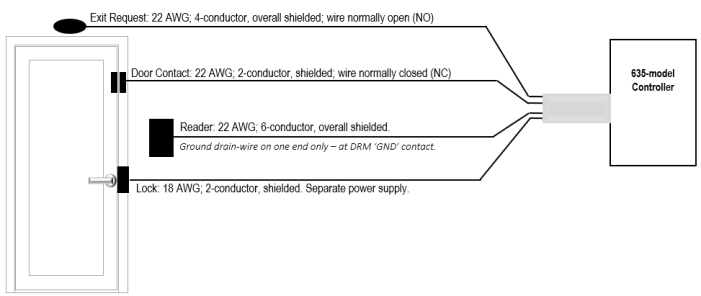
Jumper-out the following contacts, only if they are unused …
-
DRM board: If door contacts are not installed, you must jumper CNT to GND.
-
CPU board: If Low Battery wiring is not installed, you must jumper Low Batt to GND.
-
CPU board: If AC Fail wiring is not installed, you must jumper the AC Fail to GND.